Meeting
Connect to display
To connect your laptop to the meeting display, press Windows logo key + K from your laptop,
type in the numbers shown on the display and connect.
To show display options, press Windows logo key + P
Printer
How to keep Zebra printer settings in Firefox?
Control Panel > Devices and Printers > Right-click the Zebra printer >
- Printer Properties > General
- Change Properties > Printer Settings > Check
Always use drivers settings - Apply
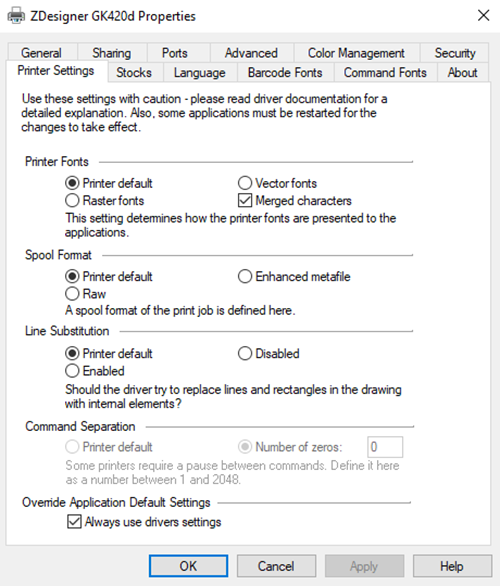
Soundbar
How to connect the soundbar to the subwoofer automatically?
For SAMSUNG HW-C450
When you turn the power on after connecting the power cables to the Soundbar and subwoofer, the subwoofer is automatically connected to the Soundbar.
When auto pairing is complete, the blue indicators at the rear of the subwoofer turn on.
If the standby light is red, check if the power cable attached to the main Soundbar unit is connected properly.
If the LED indicator lights on the rear of subwoofer blinking, check if the power cable attached to the main Soundbar unit is connected properly or wait about 3 minutes.
If blinking persists, try manually connecting the subwoofer.
How to manually connect the soundbar to the subwoofer?
- Press and hold ID SET on the rear of the subwoofer for at least 5 seconds. The red indicator on the rear of the subwoofer turns off and the blue indicator blinks.
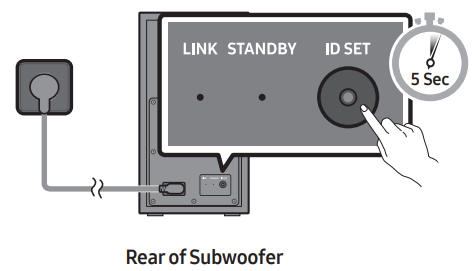
- First, press the button on the remote control to turn on the display.
Press and hold the Up button on the remote control for at least 5 seconds.
- The ID SET message appears on the display of the Soundbar for a moment, and then it disappears.
- The Soundbar will automatically power on when ID SET is complete
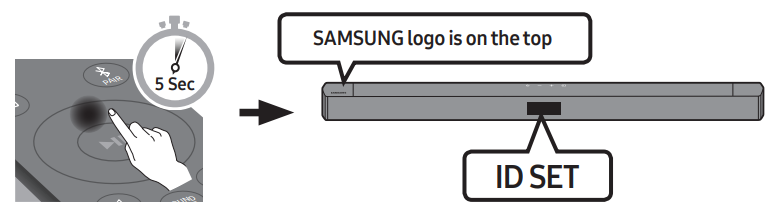
- Check if the LINK LED is solid blue (connection complete).
- The LINK LED indicator stops blinking and glows a solid blue when a connection is established between the Soundbar and the Wireless Subwoofer.
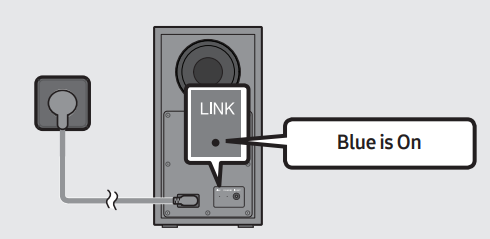
What is the difference between BT READY and BT PAIRING?
- BT PAIRING : In this mode, you can connect a new device to the Soundbar. (Press the PAIR button on the remote control or press and hold the (Source) button on the top of the Soundbar for more than 5 seconds while the Soundbar is in “BT” mode and in “BT READY” state.)
- BT READY : In this mode, you can search for previously connected TVs or connect a previously connected mobile device to the Soundbar.
- If asked for a PIN code when connecting a Bluetooth device, enter <0000>.