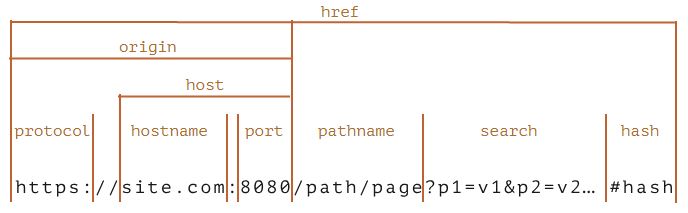DOM
getElementById()
Note: no “#” at the beginning of the id
| |
Get/Set InnerText
| |
JavaScript
URL functions
// window.location = window.location.href
console.log(window.location.href) // https://www.w3schools.com/jsref/tryit.asp?filename=tryjsref_split1
console.log(window.location.origin) // https://www.w3schools.com
console.log(window.location.host) // www.w3schools.com
const url = new URL("https://www.example.com/path/to/page?query=value#fragment");
console.log(url.protocol); // "https:"
console.log(url.host); // "www.example.com"
console.log(url.pathname); // "/path/to/page"
console.log(url.search); // "?query=value"
console.log(url.hash); // "#fragment"
See MDN web docs
Template literals
In JavaScript, you can use variables in strings by using a technique called string interpolation or template literals.
Template literals are enclosed by backticks “ ` “ (instead of single or double quotes) and use the syntax `${variable}`
to insert the variables’ values inside the string. Here’s an example:
let name = 'Andrew';
console.log(`My name is ${name}.`);
Using XPath in JavaScript
See Introduction to using XPath in JavaScript
| |
Async / Await
Event
| |
Top
Await can only be used inside async functions. You can wrap it inside an anonymous sync function or use async function expression:
| |
Catch Errors
Inside:
try.. catch..
Outside
then.. catch..
Can I await a function without async before it?
Yes, as long as it returns a promise.
| |
Fetch
Search Parameters
- Naive approach
| |
- Robust approach
| |
Fetch - Get
| |
Fetch - Post
| |
A typical fetch request consists of two await calls:
| |
Or, without await:
| |
How to post form data by using JavaScript?
<form name="myform1" action="/save" method="post">
<input type="submit" value="Save" onclick="doSubmit()" id="myButton">
</form>
<script type="text/javascript">
function doSubmit() {
var btn = document.getElementById("myButton");
btn.value = "Waiting ..."
btn.disabled = true;
document.forms["myform1"].submit();
}
</script>
How to prevent double click/submit?
<script>
var clicked = false;
function doSubmit2() {
if (!clicked) {
clicked = true;
var btn = document.getElementById("myButton2");
btn.value = "Waiting 2 ..."
btn.disabled = true;
document.forms["myform2"].submit();
}
// double click: do nothing
}
</script>
Response
Response properties:
response.status – HTTP code of the response,
response.ok – true is the status is 200-299.
response.headers – Map-like object with HTTP headers.
Methods to get response body:
response.text() – return the response as text,
response.json() – parse the response as JSON object,
response.formData() – return the response as FormData object (form/multipart encoding, see the next chapter),
response.blob() – return the response as Blob (binary data with type),
response.arrayBuffer() – return the response as ArrayBuffer (low-level binary data),
Fetch options:
method – HTTP-method,
headers – an object with request headers (not any header is allowed),
body – the data to send (request body) as string, FormData, BufferSource, Blob or UrlSearchParams object.
Fetch Errors
fetch() doesn’t throw an error when the server returns a bad HTTP status, e.g. client (400–499) or server errors (500–599).
fetch() rejects only if a request cannot be made or a response cannot be retrieved.
It might happen because of network problems: no internet connection, host not found, the server is not responding.
if (!response.ok) {
const message = `An error has occured: ${response.status}`;
throw new Error(message);
}