Notes - Scanner Problems
Zebra Scanner(LS2208)
How to enable a carriage return suffix after every scan?
Scan the following barcodes in order to automatically send an Enter key after each barcode scan.
Scan the following barcodes in order to automatically send an Enter key after each barcode scan.
Ventoy is an open source tool to create bootable USB drive for ISO/WIM/IMG/VHD(x)/EFI files.
Download and copy Windows 11 ISO to the Ventoy partition.
Follow the instructions below how to set the brew group gear inside the machine in neutral position:
You can enter the One Time Boot menu, turn on your computer, and then press F12 immediately.
To connect your laptop to the meeting display, press Windows logo key + K from your laptop,
type in the numbers shown on the display and connect.
A favicon is a small image displayed next to the page title in the browser tab.
Tip:
The most common favicon formats are ICO, PNG, and SVG, JPEG, GIF.
Follow these steps to set up a server for my document site.
sudo apt install -y debian-keyring debian-archive-keyring apt-transport-https curl
curl -1sLf 'https://dl.cloudsmith.io/public/caddy/testing/gpg.key' | sudo gpg --dearmor -o /usr/share/keyrings/caddy-testing-archive-keyring.gpg
curl -1sLf 'https://dl.cloudsmith.io/public/caddy/testing/debian.deb.txt' | sudo tee /etc/apt/sources.list.d/caddy-testing.list
sudo apt update
sudo apt install caddy
// show caddy service status
systemctl status caddy
// check log file for caddy service
journalctl -xeu caddy.service
// rename "public" folder to "rlpro"
mv /var/www/html/public /var/www/html/rlpro
// remove tags folder
rm -f -r tags/
// remove all folders which name start with s
rm -f -r s*/
// reload caddy service after updated the Caddyfile
systemctl reload caddy
// or this command
systemctl daemon-reload
Tips:
=ExcelDataThe data is: ${ExcelData}.=1=3=1If you type 1 in the Start from field, it will be treated as a string and cause error:
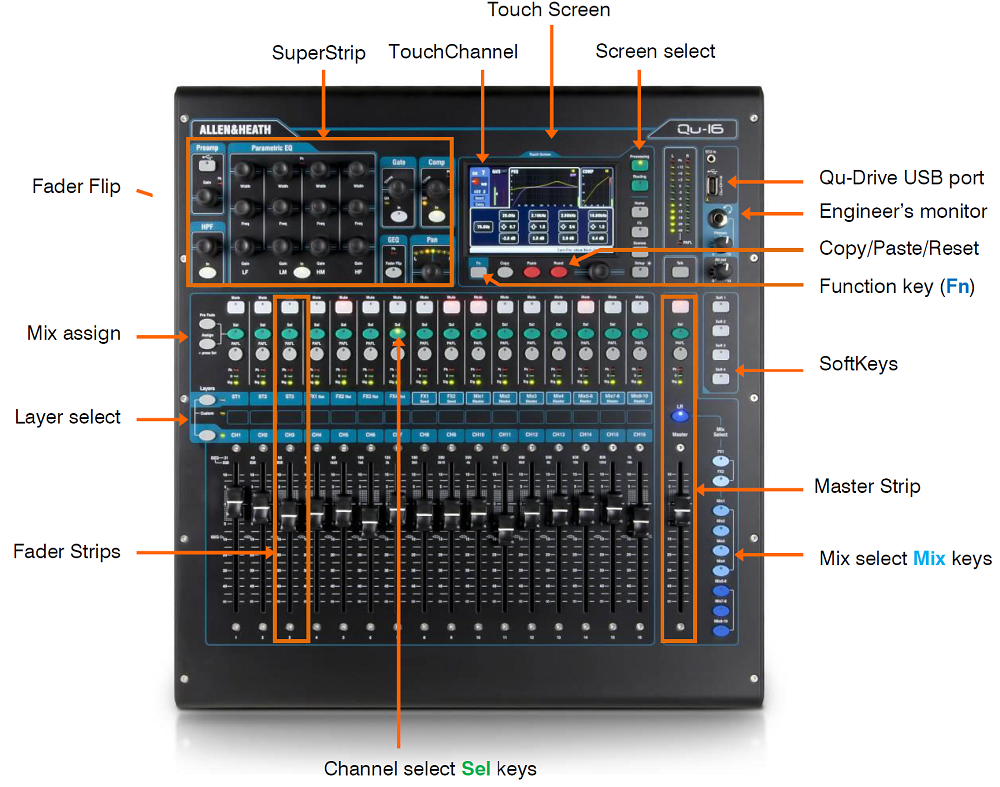
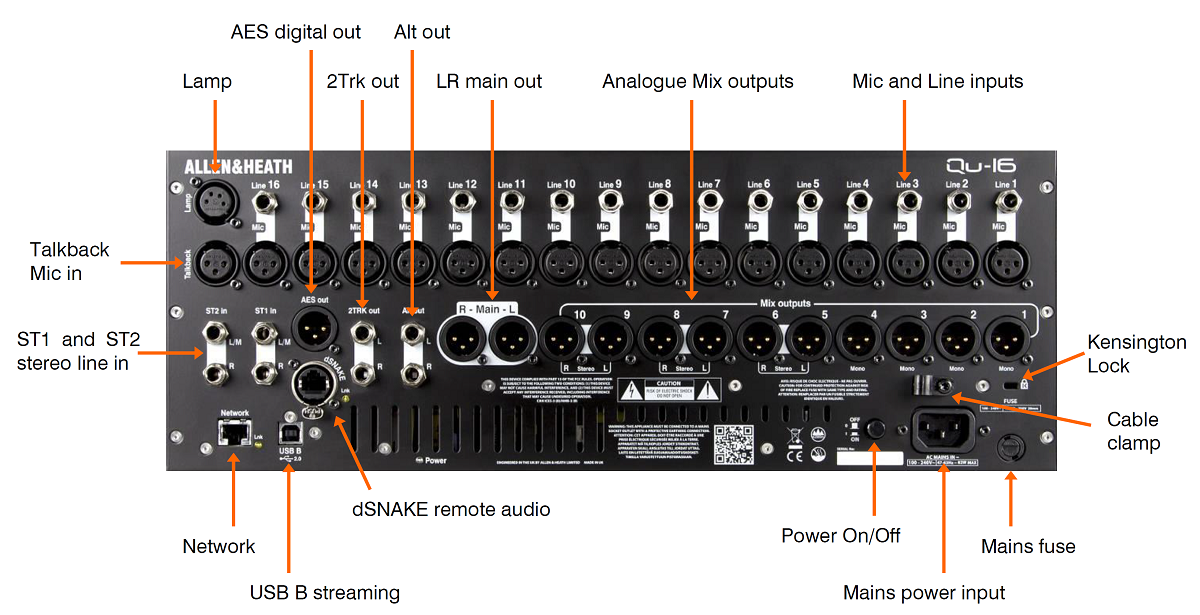
Press the ON/OFF switch.
The mixer takes just a few seconds to boot up.
It restores its previous settings.
LR mix is selected and it’s processing shown on the screen.